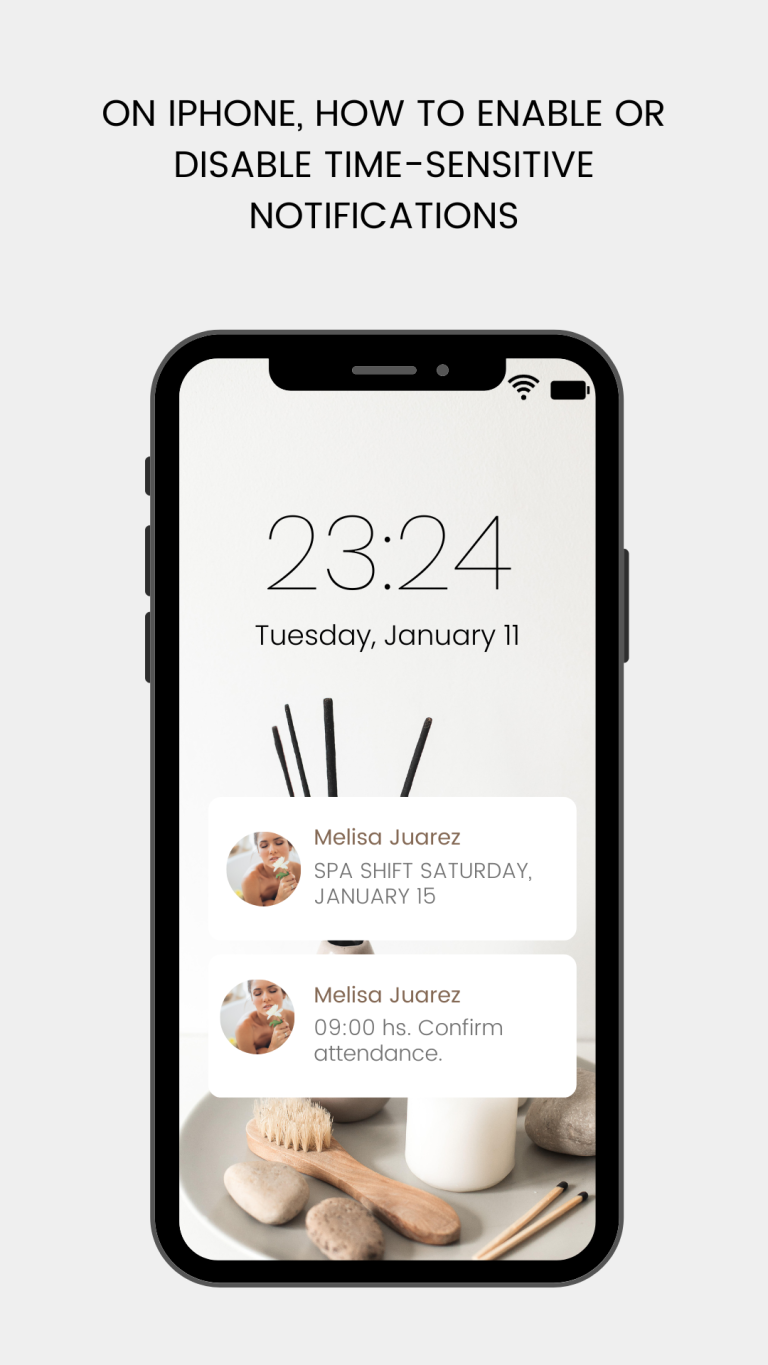How to Add Music to Your Instagram Story: A Step-by-Step Guide
Adding music to your Instagram stories can make them more engaging and entertaining. In this guide, we’ll walk you through the process step-by-step. Whether you’re looking to add background music to a photo or a video, we’ve got you covered.
Step 1: Open the Instagram App
First, open the Instagram app on your smartphone. If you haven’t already, log in to your account.
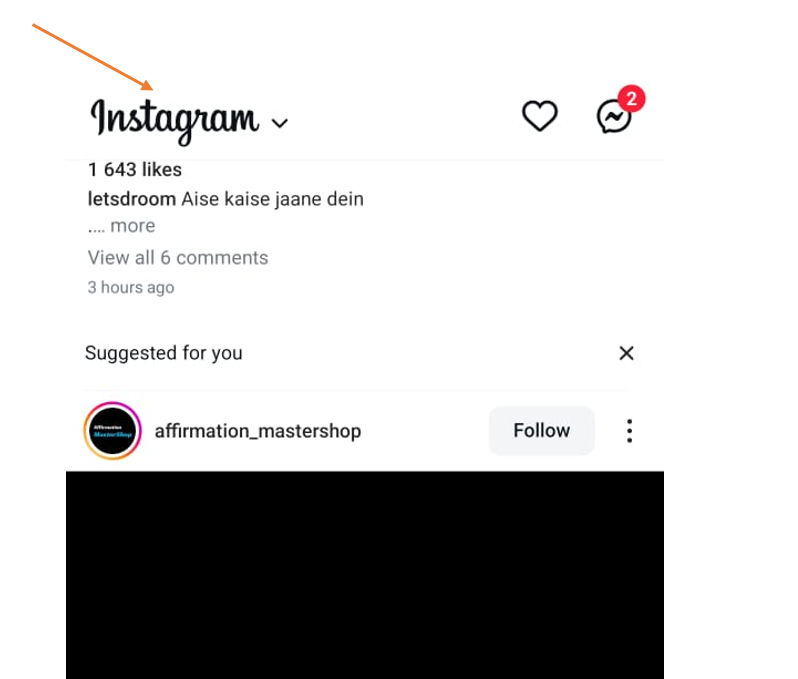
Step 2: Create a New Story
Tap on your profile picture at the top left of your screen or swipe right from anywhere in the feed to access the story creation screen. Here, you can take a new photo or video or choose one from your gallery.

Step 3: Access the Music Feature
To add music, tap on the sticker icon (a square smiley face) at the top of the screen.
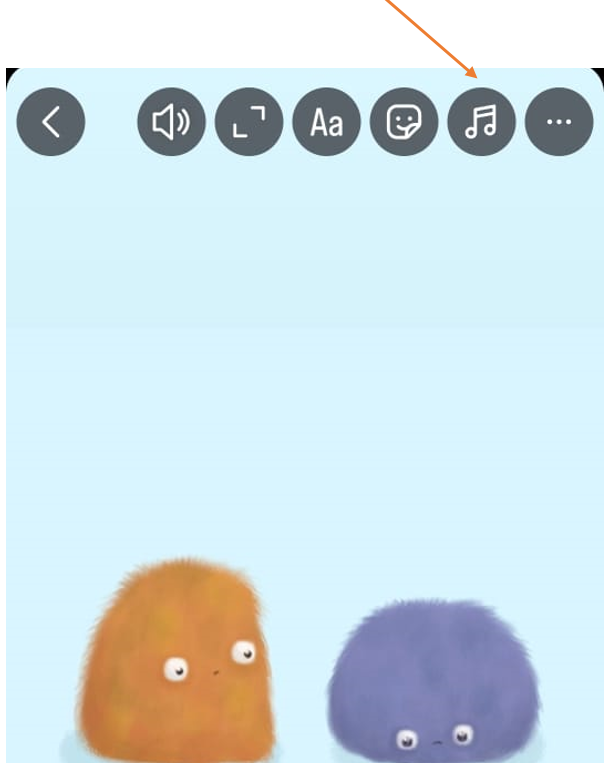
From the list of available stickers, select the “Music” sticker.
Step 4: Browse and Select Music
You can now browse through the music library. Use the search bar to find specific songs or browse by moods, genres, or what’s popular.
Tap on a song to preview it. Once you’ve found the perfect track, tap on it to add it to your story.
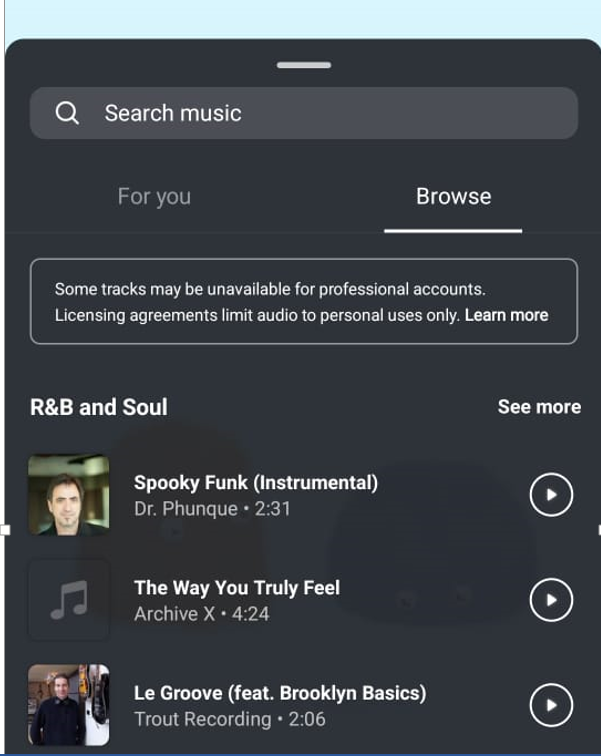
Step 5: Customize the Music
After selecting a song, you can choose the part of the song you want to play in your story. Drag the slider to select the exact clip. You can also change the display style of the music sticker by tapping on the different options.
Step 6: Add Music to Your Story
Once you’re happy with your selection, tap “Done.” You can now place the music sticker anywhere on your story. Resize and rotate it as needed.
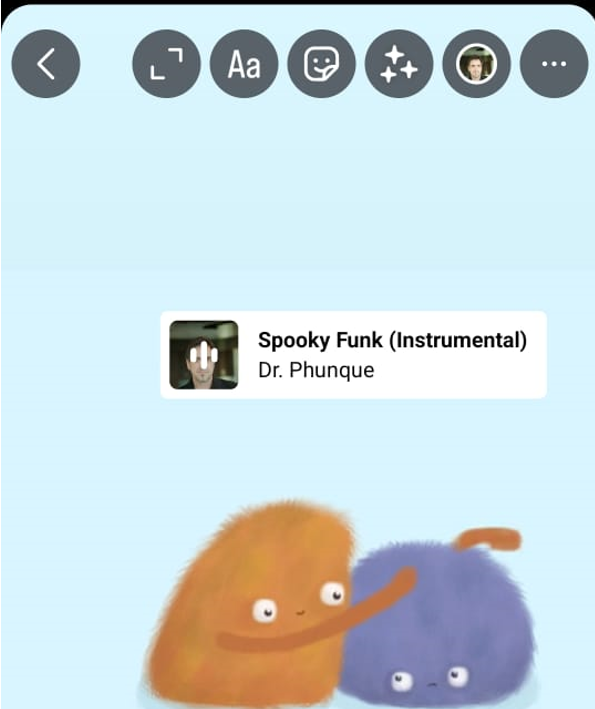
Tips for Choosing the Right Music
- Match the Mood: Ensure the music complements the content of your story.
- Use Trending Songs: Popular tracks can increase engagement.
- Consider Your Audience: Choose music that your followers will enjoy.
Troubleshooting Common Issues
- Music Not Available: This feature might not be available in all regions or on all accounts.
- Music Not Playing: Check your app permissions and ensure your app is updated to the latest version.
Conclusion
Adding music to your Instagram stories is a great way to enhance your content and engage with your audience. Follow these simple steps to start adding your favorite tracks to your stories today.