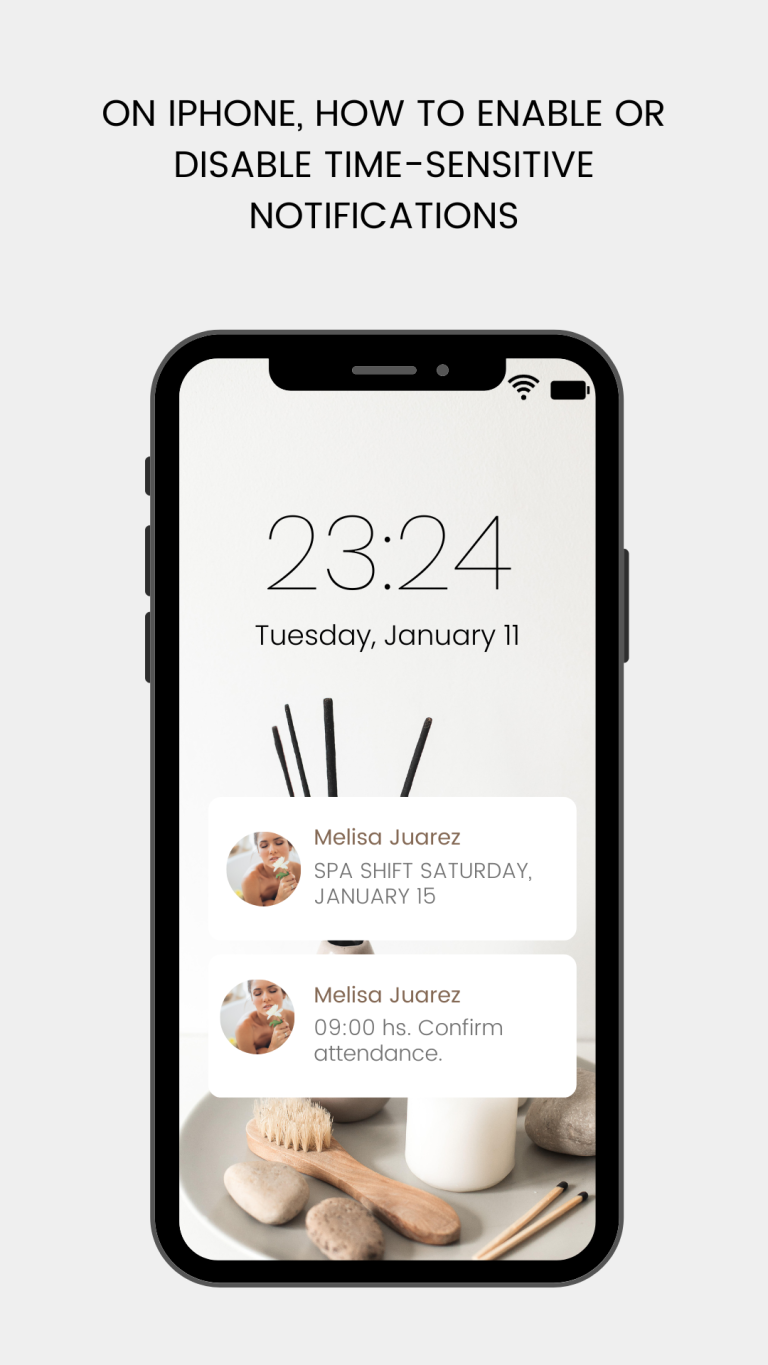3 ways to get a refund for iTunes or App Store purchases
Every business has a refund policy. The refund policy usually includes Reasons for the refund and the standard process to claim the refund. Like other companies, Apple has its Refund policy. In some certain cases, apple offers a refund. If you have purchased something on iTunes or App Store by mistake or a child purchased this. You can directly request a refund from Apple using iPhone iPad or Mac.
You can get a refund for iTunes or App Store purchases
1. Get a Refund through the Website
2. Get a refund on iPhone or iPad
3. Get a refund on MAC
To get a Refund use the website.
Apple has its own official website to solve your issues. To get the refund
- Just go to the Apple’s Website
- Click on the Report a Problem page
- Enter your login details Name and Password of Given Apple’s ID.
- Then in the drop-down box, you will find the option “Request a Refund” Click on that option.
- Select the reason for the Refund
- Click on Next.
- Choose the app purchase that you wish a refund for.
- Select Submit “Done”
Get a Refund on iPhone or iPad
Few simple steps to follow for a refund on the App.
- Open the App Store.
- Click on your photo on the navbar’s right corner.
- Find the option purchased.
- Suppose you have a different family-sharing option enabled. Then select the Name of the person for whose purchase you want a refund.
- Just scroll a little bit, and you will find the option “report a problem”.
- This will take you to the apple’s refund website.
- Enter your login detail name and password
- Find the option Request a refund.
- Select the reason for the refund.
- Click on next and here you are “done”
Apple support will contact you within a few days.
How to get a refund on MAC
- Open the App Store.
- T on your photo to view your account. In the Music and TV apps, a faster way to get to your account is by clicking Account in the menu bar and selecting Account settings from the menu.
- Find the option purchased.
- Just scroll a little bit, and you will find the option “report a problem”.
- This will take you to the apple’s refund website.
- Enter your login detail name and password
- Find the option Request a refund.
- Select the reason for the refund.
- Click on next and here you are “done”
Conclusion:
Generally, Apple does not provide refunds on iTunes or App Store purchases unless there is a specific and genuine reason. So, Before claiming a refund make sure you have a valid reason.
Customer support of Apple contacts you as soon as possible usually within 2 to 3 days.
But if you have purchased something by mistake or a child bought this. Try to claim at early convience because the Refund policy may vary from location to location where you are living.
For more information visit the official website of Apple.