Youtube Freemium Symbols and Icons: What Do They Mean?
Youtube is a famous platform for video sharing. User can create their channels to upload view or share the videos. Different types of content are available on YouTube educational content, music videos, gaming videos, live streams, and tutorials.
Users can use Youtube for free. But to avail of more benefits you can purchase premium plans.
If you are a regular Youtube user you may know about many features symbols and icons on YouTube. But if you are new to YouTube then this guide will help you to understand the features of Youtube.
Let’s explore the hidden features of YouTube symbols and icons.
Youtube HomeScreen Icons:
Search box:
The search box is the very first symbol that we found on the home screen. This box is used to enter queries that you want to search on YouTube. For example: you want to search for the Latest news. Write in the search box and multiple results will appear.
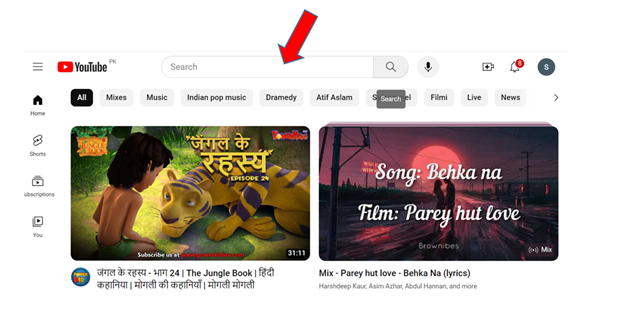
Voice Assistant:
This option helps you to search your questions and queries in voice form. You can click on the voice icon and simply say anything that you want to search. This feature of YouTube enhances its usability.
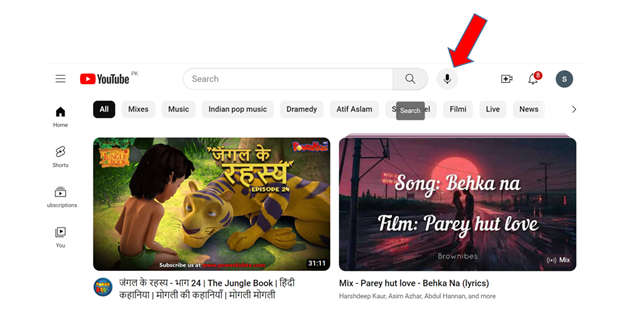
Create Icon:
This icon is used to create videos and upload videos. Users can click on this option and upload video from a computer device or mobile. Also, you can start a live video session.
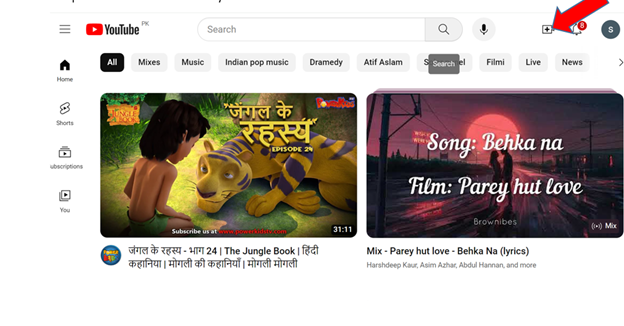
Bell Icon:
The Bell icon shows the notifications. All new video from your subscription list is shown here. Likes, comments, and the latest video are all displayed in this notification panel.
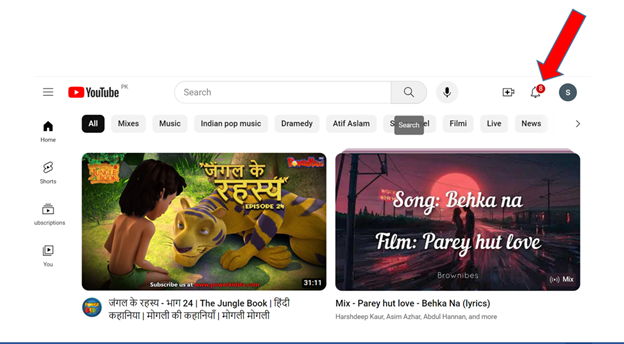
Profile Icon:
When you click on the profile Icon. A drop down menu appears. You can manage your Google account.
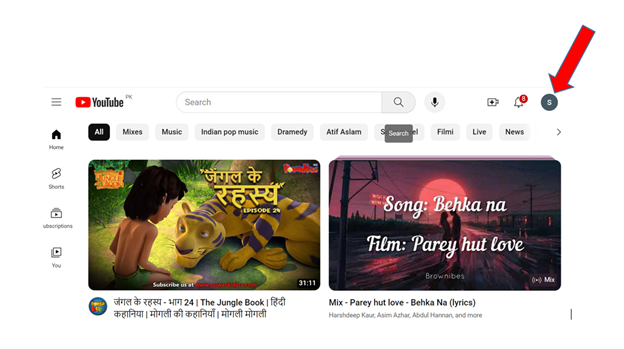
When we click on this profile option following options will display.
- Google Account
- Switch account
- Sign-out
- Youtube studio
- Purchases and Membership
- Your Data on YouTube
- Appearance: Device Theme
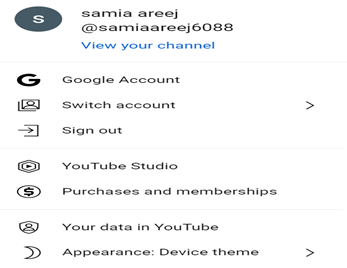
DropDown menu icon:
When you click on Three Lines a dropdown menu will appear.
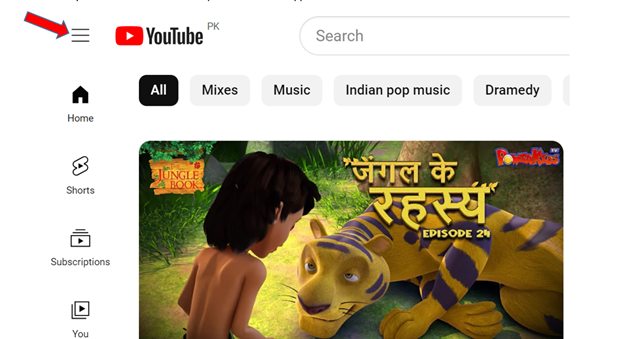
Home Icon:
Clicking this icon will take you to your YouTube Home feed from any screen.
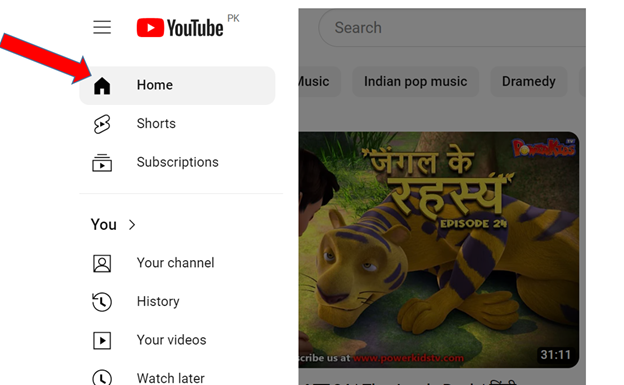
Shorts Icon:
When we click on this icon. Youtube shorts feed displays new shorts.
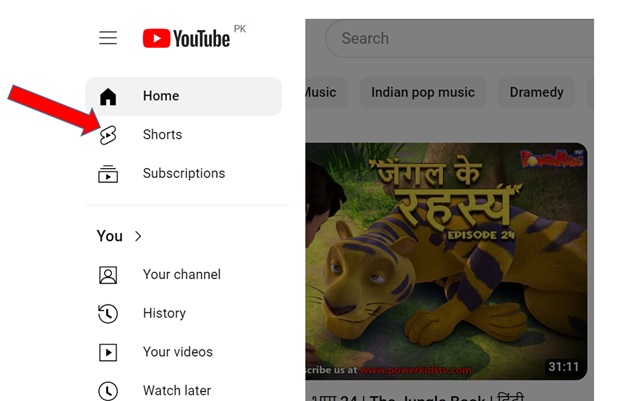
Subscription Icon:
This icon displays the channels that you have subscribed. And all latest video that are upload my subscribed channel.
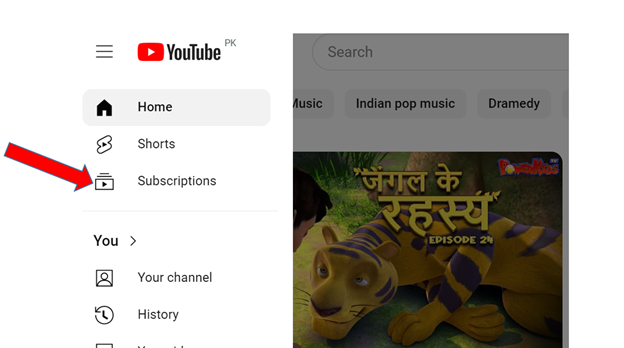
History Icon:
This icons stores the videos that you have watched on youtube. You can clear the history from this section.
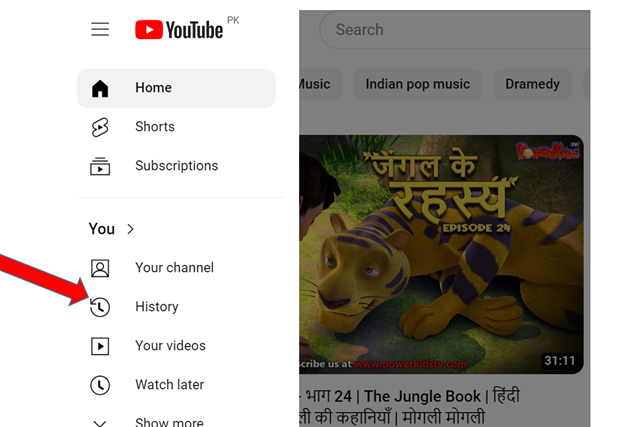
Clock Icon:
This icon stores the video that you have saved to watch them later.
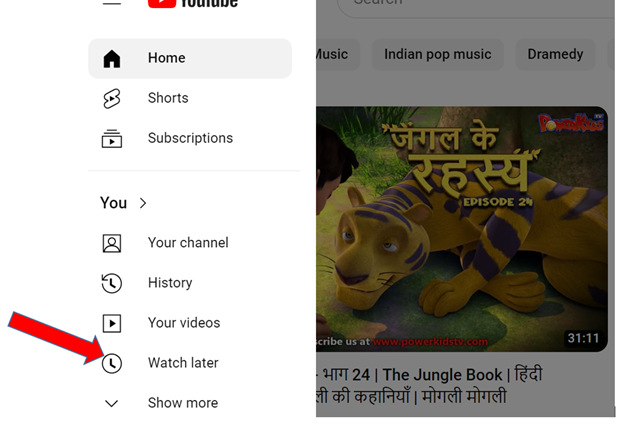
Premium Youtube features:
Youtube is available in free and premium both versions. You can avail the premium service for watching ads free videos. Premium service Allows to download videos to watch later when you’re offline or on the go.








